The display does not light up after the power is turned on.
Possible causes:
The power cable is not connected properly, or the power supply is under voltage.
Treatment Method:
Check the input power.
A phase is blinking "OP", and the fault indicator is on.
Possible causes:
(1) The phase or three-phase sensor is open.
(2) The sensor is damaged.
Treatment Method:
(1) Tighten the sensor connector screws.
(2) Replace the sensor.
A phase is blinking" OH", and the fault indicator is on.
Possible causes:
The phase exceeds the upper limit of the measurement range, and the measurement circuit has a large contact resistance.
Treatment Method:
Eliminate line contact resistance.
A phase flashes "OL", and the fault indicator is on
Possible causes:
The phase exceeds the lower limit of the measurement range, and the measurement circuit of the sensor has a short circuit.
Treatment Method:
Check the sensor measurement circuit.
The temperature controller flashes "Er".
Possible causes:
The internal setting parameter is modified, or the sensor measurement circuit is short-circuited.
Treatment Method:
Check the sensor measurement loop or contact the manufacturer.
When the fan temperature is not reached, the fan cools automatically.
Possible causes:
(1) The fan is in the manual startup state.
(2) The fan timing starts and stop function takes effect.
Treatment Method:
(1) Press the △ key to turn off the fan.
(2) It is a normal phenomenon.
After manually starting the fan, do not turn it off manually.
Possible causes:
At this time, the measured temperature value is directly between the temperature of the self-starting and stopping fan.
Treatment Method:
This is a normal phenomenon.
Three phase measurement temperature imbalances.
Possible causes:
Pt100 thermal resistance fixed depth is different.
Treatment Method:
Adjust the fixed thermal resistance.
A fixed phase temperature value is displayed, and the maximum indicator is on.
Possible causes:
The temperature controller is in the maximum display state.
Treatment Method:
Press the △ key to switch to the three-phase circuit display state.
The buzzer kept ringing.
Possible causes:
It's a normal phenomenon.
Treatment Method:
Press the △ key to turn off the buzzer.
After entering the operation state of a function, I do not know how to proceed to the next step or exit the state.
Treatment method:
Press the "SET" key until it returns to the normal display state and exits the function operation state. When the parameter setting function exits, make sure that the overtemperature trip temperature value is not modified.
1. Common Fault:
Doesn't alarm after opening the door or still alarms after closing the door.
2. Possible Causes:
Poor connection, fixation, or malfunction of the travel switch.
3. Solution:
(1) Check the wiring and wiring terminals to ensure good contact.Installation Issues
1. Possible reasons:Poor installation can exacerbate transformer vibration and increase transformer noise.
2. Judgment method:
(1) The foundation of the transformer is not firm or flat (with hanging corners), or the transformer base plate is too thin.The Vibration Problem of Busbar Bridge
1. Possible reasons:Resonance Problem of Transformer Core Itself
1. Possible reasons:(2) The noise of the transformer is wavy.
3. Solution:
(1) Tighten the screws on the transformer, including the two end screws of the clamp and the compression screw of the cushion block.The voltage waveform of the transformer undergoes distortion (such as resonance caused by higher-order harmonics), resulting in noise.
2. Judgment method:
(1) In addition to the noise of the transformer itself, there is also a mix of "clucking" noise in the noise.
(+86)400-678-8819

Address:South of Chencang Road (Dam Village), Economic Development Zone (North District), Hanzhong City, Shaanxi Province
Service Hotline:(+86)400-678-8819